Specifying a Destination Folder for Neuron Components
- Home
- Neuron ESB
- Deployment
- Installing and Configuring Neuron
- Installing
- Using the Original Installer
- Specifying a Destination Folder for Neuron Components
This topic helps you decide where to install the application-tier components of Neuron.
Choosing an Installation Folder
The folder location determines where the Neuron setup wizard installs the files and folders needed by Neuron.
The setup wizard installs the Neuron program files to the destination folder you specify. The folder must be specified as a fully-qualified path (for example, C:\Program Files\Neudesic\Neuron ESB).
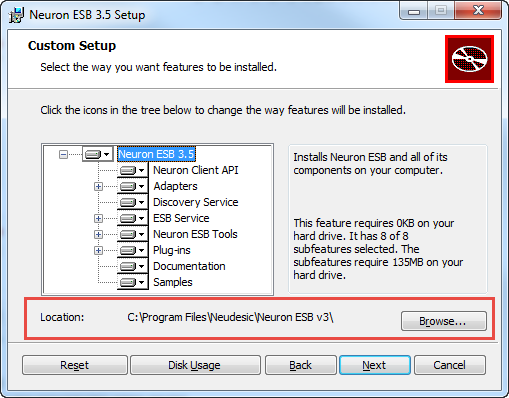
To Specify an Installation Folder for Neuron Components
- To install to the default destination folder (c:\Program Files\Neudesic\Neuron ESB), click Next.
- To install to a different location, click the Browse button and select a new location. Click OK. Click Next.
Previous: Specifying the Type of Installation