Installing the Client API
- Home
- Neuron ESB
- Deployment
- Installing and Configuring Neuron
- Installing
- Installing the Client API
The Neuron ESB installation provides an option to install just the Client API:
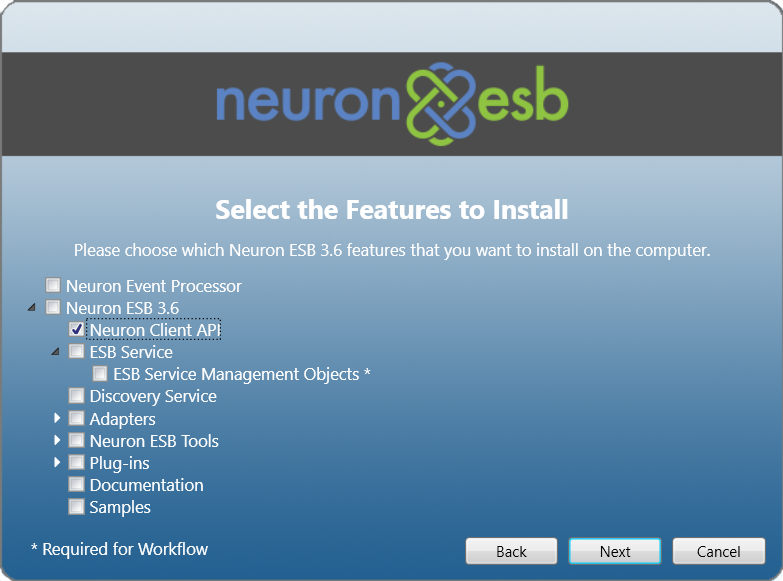
The Client API installation option has been changed to install a number of assemblies that are now required if users intend to host the Neuron ESB Client API in existing .NET applications. The assemblies that are installed are:
- Neuron.Esb.dll
- Neuron.Esb.resources.dll
- Neuron.Esb.XmlSerializers.dll
- Neuron.dll
- *RabbitMQ.Client.dll
- **Neuron.Pipelines.dll
- **Neuron.Scripting.dll
- **Newtonsoft.Json.dll
- ***Microsoft.ServiceModel.Channels.dll
- ***Microsoft.ServiceBus.dll
- ****Xceed.Compression.Formats.v6.5.dll
- ****Xceed.Compression.v6.5.dll
- ****Xceed.FileSystem.v6.5.dll
- ****Xceed.Zip.v6.5.dll
Generally, if hosting the Neuron ESB Client API in .NET applications, developers should ensure that all of these assemblies are included in their respective BIN directories or in the search path of their application. Also, if the Party used for connecting to Neuron is configured to execute any Business Processes, then any additional assemblies referenced by those Business Processes must also be included in their respective BIN directories or in the search path of their application.
*NOTE: The RabbitMQ.Client.dll assembly is ONLY required IF the Party being hosted in a .NET application is connecting to Neuron ESB Rabbit MQ based Topics
**NOTE: These assemblies are ONLY required if any Business Processes are attached to the Party being hosted in a .NET application
***NOTE: These assemblies are ONLY required if a Business Process attached to the Party being hosted in a .NET application includes the Neuron ESB Service or Service Endpoint Process Steps
****NOTE: The Xceed assemblies are ONLY required if a Business Process attached to the Party being hosted in a .NET application includes the Neuron ESBCompression Process Step