Configure the CRM Workflow Plug-in
- Home
- Neuron ESB
- Development
- Developing Neuron Applications
- Connecting to External Systems
- Adapters
- Neuron Adapters
- Microsoft Dynamics CRM Workflow Plug-in
- Configure the CRM Workflow Plug-in
Overview
The CRM Workflow plug-in is configured using the Neuron CRM Workflow Adapter Configuration Tool. The configuration tool is used to set the Neuron Server settings as well as logging options.
Configuration
Open the configuration tool from Start->All Programs->Neudesic->Neuron ESB->Neuron CRM Workflow Adapter Configuration Tool.
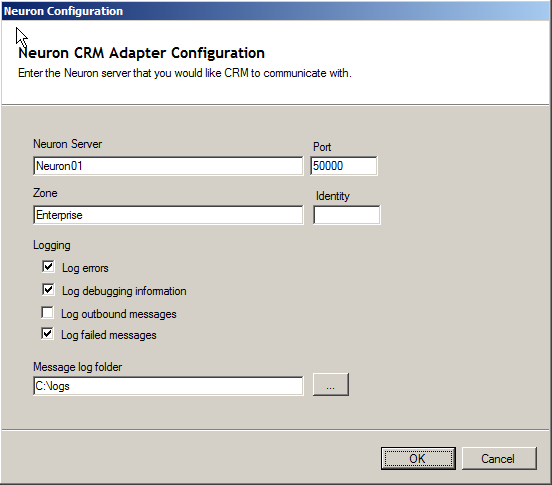
Set the following properties for connecting to the Neuron ESB runtime:
- Neuron Server – the name of the Neuron Server the Dynamics CRM Workflow Plug-in will send the entity XML to
- Port – the port number of the Neuron bootstrap service
- Zone – the Zone the Neuron ESB runtime is configured to use
- Identity – The Identity of the Neuron ESB runtime service. This value is optional.
Logging
The following properties set the logging options for the plug-in:
- Log errors – configures the plug-in to add error events in the application event log
- Log debugging information – configures the plug-in to add debugging events in the application event log
- Log outbound messages – all messages will be logged in the Message log folder
- Log failed messages – failed messages will be logged in the Message log folder
- Message log folder – folder for logged messages